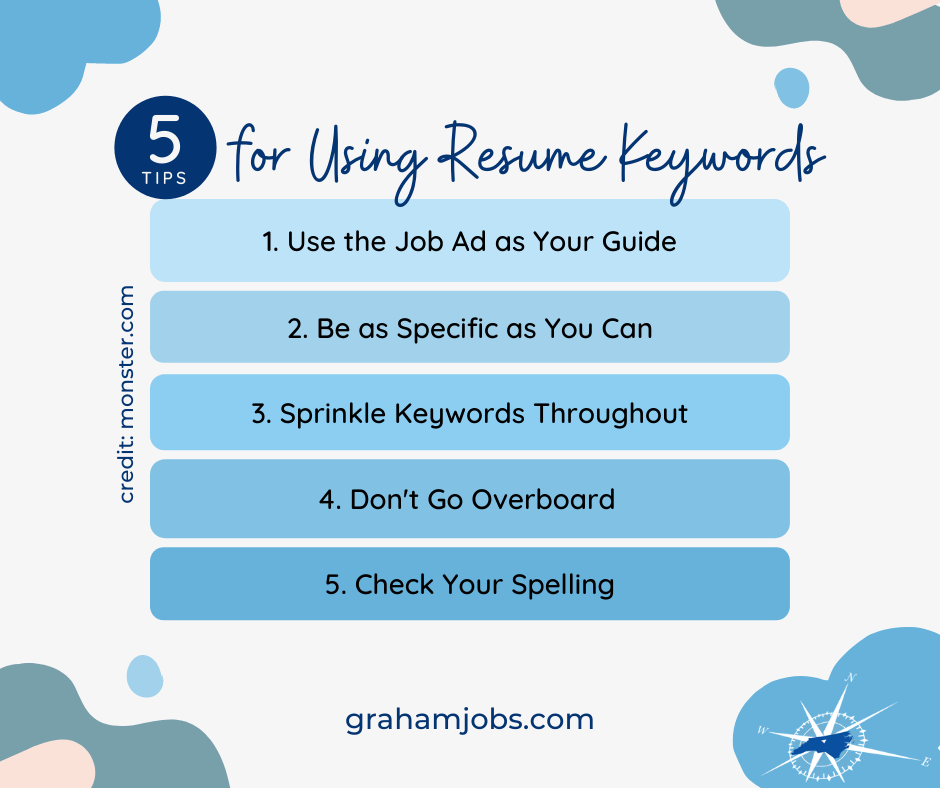Resume keywords are like your secret weapons to getting noticed amid a stack of competing applications. When you think keywords, you probably think of SEO (search engine optimization)—and you’re right. Keywords are search terms that help people find what they’re looking for online. But in the job search world, resume keywords help recruiters find you.
Just like smart websites use the right keywords to make sure people find them in Google or other search engines, smart job seekers sprinkle keywords throughout a resume to make sure their resume is found when a recruiter searches for a specific job candidate or someone with very specific skills.
Because of the volume of applications that recruiters and hiring managers receive, they don’t have time to comb through every single one. This is where technology—and keywords—comes in. Recruiters use software that acts like resume keyword scanners (applicant tracking systems) to find the most applicable candidates, and those ATS “robots” use keywords to process and sort resumes.
So how do you know what resume keywords to use? And what’s the best way to use them without it looking like keywords just vomited all over the page (or screen)? These five tips will get you ready to refresh your resume, so you’ll have a much better chance of getting found—for the right job.
Resume Keyword Tips
1. Use the Job Ad as Your Guide
There’s no universal list of keywords to use in a resume. Keywords for an elementary school teacher resume aren’t going to be the same as the keywords for a welder, which aren’t going to be the same as keywords for a financial planner. So how do you know which keywords to put on a resume?
The first place to find resume keywords is the job ad. If a company says they’re looking for an experienced professional who can manage a sales pipeline and has experience with vendors based in the UK, use those phrases—”manage a sales pipeline” and “experience with vendors based in the UK”—assuming you have that background, of course.
This is a key reason why you shouldn’t rely on one resume for every job to which you apply. You must customize your resume every time you submit an application because what’s important for one position might not be important for the next. Use words and phrases directly from the job description to tailor your resume to a specific job. The robots will be more likely to connect your resume as a match for the open position.
2. Be as Specific as You Can
Recruiters need to know exactly what you’ve done, so words like “marketing professional” and “accounting professional” are too broad, plus, you’re obviously a marketing professional if you’re applying to a marketing job. Get specific because recruiters will search using specific terms, not general ones. They need to know who you are and what you offer. For instance, you may want to use your full job title: “head of market research,” “director of forensic accounting,” or “digital marketing coordinator.” Again, look to the job ad for direction.
3. Sprinkle Keywords Throughout
Using one keyword likely won’t get you very far with applicant tracking systems. Pick out a few keywords and use them throughout your resume, but don’t just group all of them into a list. Provide context. Use the keyword as a lead to an achievement. For example, a social media savvy job seeker might say, Instagram: Leveraged social media to market company brand, increasing followers by 10,000. Add keywords to your resume title, skills section, job titles, career summary, and experience.
4. Don’t Go Overboard
At the same time, don’t be an over-achiever trying to cram as many keywords as possible into your resume. This is known as keyword stuffing and it’s a big no-no. Remember, once your resume gets past the computer, a human will eventually be grading it.
5. Check Your Spelling
Those resume keyword scanners are pretty smart—but they can’t find misspelled words, so make sure to check your spelling extra carefully before hitting “submit.”